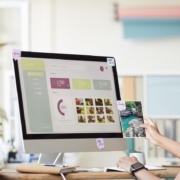Choosing the Right CMS for Your Website
A Content Management System (CMS) is a crucial tool for businesses of all sizes in today’s digital landscape. It streamlines content creation, editing, and publishing, but with numerous CMS options available, selecting the best one can be challenging. This guide will help you identify the right CMS for your specific needs.

Understanding Your Requirements:
Before exploring specific features, clearly define your website’s goals and functionalities:
- Content Types: Will you primarily manage text-based content, or do you require options for handling images, videos, or downloadable files?
- Team Collaboration: Will multiple users need access to create, edit, and publish content?
- Scalability: Do you anticipate significant growth in content volume or website traffic in the future?
- Technical Expertise: Is your team comfortable with some technical aspects, or do you require a user-friendly, low-maintenance option?
Exploring the CMS Landscape:
Now that you understand your needs, consider the main CMS categories:
- Open-Source CMS: Free and highly customizable platforms like WordPress offer a vast array of themes and plugins to expand functionality. However, they often require more technical knowledge for maintenance and security updates.
- SaaS (Software as a Service) CMS: Cloud-based platforms like Wix or Squarespace offer user-friendly interfaces and easy setup, but may have limitations on customization and scalability compared to open-source options.
- Headless CMS: This decoupled approach separates content management from the front-end website design. Headless CMS platforms offer flexibility and scalability, but require more development expertise to integrate with your website’s design.
- Enterprise CMS: These robust platforms like Adobe Experience Manager cater to large organizations with complex content management needs and stringent security requirements.
- Custom CMS: Consider a custom-developed CMS that is tailored to your specific needs and functionalities. This option can provide a lightweight, tailored approach that meets your specific business needs.
Matching Needs to Features:
Once you understand the different CMS categories, consider the features most important for your website:
- Ease of Use: How easy is it for users with varying technical skills to navigate the platform?
- Security Features: Does the platform offer robust security measures to protect your website and sensitive data?
- SEO Capabilities: Does the platform offer tools to optimize your content for search engines?
- Integrations: Can the CMS integrate with your existing marketing automation tools, CRM, or e-commerce platform?
- Cost: Consider upfront costs for licensing, development fees (for custom CMS), and ongoing maintenance expenses.
Beyond Features:
Evaluate the platform’s customer support options, available documentation, and the overall user community to ensure you have the resources you need to succeed.
Making the Right Choice:
By analyzing your requirements and exploring the available CMS options, including the custom development route, you can select a CMS that empowers you to create and manage your website effectively, driving your online success.